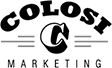5 Ways to Use LinkedIn for Social Lead Generation for Your Professional Services Firm
What’s the most significant and best network that allows B2B companies to do well…network? If you regularly use LinkedIn for professional services lead generation, you’ll probably agree that they're it. This isn't to say that industry-specific forums and other social networks are unimportant. With all the online social channels available today, you shouldn’t put all your eggs in one basket. Spending quality time on LinkedIn, however, is worthwhile for several reasons.
LinkedIn allows professional services firms to:
- Build contact lists and deepen connections between company principals and the firm.
- You can increase brand recognition with your business page.
- Keep up with industry trends and influencer posts using customizable LinkedIn Today.
- Showcase expertise by starting and participating in discussions and groups, asking and answering questions, and sharing relevant, useful content and insights.
- Attain a reputation as an expert firm and gain followers.
- Could you promote your content with the usual social network norms of tact?
- Find and attract new professional staff.
- Boost lead generation and client conversions.

Using LinkedIn for Professional Services Lead Generation
- Present Your Professional Portfolio: Your professional portfolio is evidence that you cannot only talk butn also walk the walk. Your prospective clients would like to evaluate your work to see if you are the right candidate to perform services on their projects. Linkedin allows you to showcase your projects under your profile. You can take stock of your presentations, ebooks, blog posts, and videos and place them within your profile. This is an excellent opportunity for you to reveal your hidden talents to your extended network!
- Search For Desired Connections: Conduct a LinkedIn people search for desired prospective client companies. Once you’ve generated a list of results, get an idea of your first-degree connections (direct connection) and your second-degree connections. Narrow down the list by checking the second-degree connections box. This action will offer up a list of names of people associated with the desired company you’d like to do business with. You will find their shared connections on their individual profiles – you now have all the information you need. Ask your friends to make the introduction – you are in!
- Use LinkedIn’s Metrics: These metrics help gauge and guide other activities. Review your clicks, shares, impressions, and leads generated after your updates and discussions. If you have already decided to incorporate your body of work or showcase your project portfolio, seeing how this new information has impacted your profile activity would be particularly interesting.
- Optimize Your Updates: For maximum impact, try posting fresh updates at different times of day along with different wording. See what improves your metrics. Remember that social media marketing is an ongoing process of evaluating what resonates with your audiences. Once you identify positive trends, you can make adjustments for a greater connection.
- Add Your Free Banners: You can add three linked banners on your company page leading interested parties to targeted campaigns, your firm’s website, recent blog posts, and downloadable or featured premium content.
- Match Content Displayed To Viewer: Present targeted content and calls to action linking to specific, purpose-built landing pages on your company page. Segmentation attributes may include location, industry, job title, and business size.
- Use Lead Collection: When running an ad campaign, select the feature, and a widget appears atop your company page. Visitors and prospects can leave their information instantly by clicking the "Request Contact" button.
Embrace LinkedIn for professional services lead generation, and for more information about marketing for your firm, contact Colosi Marketing.
Image via dolphin / Shutterstock.com